RAF & Veterans Only Rocket League Tournament
https://tinyurl.com/RAF-Veterans-Tournament
This is a tournament for RAF & Veterans ONLY!
Communication with the judges - via Discord channel (#rocket-league)
Twitch channel where the tournament will be streamed:
https://twitch.tv/rafesports
https://www.twitch.tv/eurorocketseries
1. Format
Judges can change the format of the tournament at any time to ensure a more comfortable game. For example, if there are too many participants, then the number of rounds may decrease.
1.1 Tournament Format
- Group stage (Day 1:) 2 groups of 6 teams (Round robin, bo3), the top 3 of each group advance to the playoffs
- Play-off (Day 2:) 8 teams. Single elimination, Bo5. Grandfinal Bo7.
- 1st from each group receive a bye to the Semi-Final
- 2nd will play 3rd from the opposite group in the Quarter-Final
1.2 Match Settings
- Server: Europe
- Game Mode: Private Match - Soccar
- Map: DFH Stadium (Day) is Default, however maps can be from any of the current Ranked map pool
- Match Length: 5 Minutes
- Size: 3v3
2. Rules
2.1 Roster
Team rosters must consist of at least 3 players to participate in a cup. Switching players is limited however. Teams are only allowed to play with players on their roster with a registered game account. All roster changes must be made prior to the start of a tournament.
If a team is unable to play due to a lack of players or someone has to leave, members of a losing team can join that team to help them fulfill a place.
2.2 Technical Issues
Teams are responsible for their own technical issues (hardware/internet). Matches will not be rescheduled because of technical issues and matches will be played nevertheless. If the maximum pause time is exceeded, the game goes on, even if the issue is not solved yet.
Maximum match waiting time - 10 minutes
2.3 Disqualification
To keep tournaments as efficient as possible, judges reserve the right to disqualify teams. This will only be done in cases where a team purposefully stalls or attempts to block another team.
The intentional use of any bugs, cheats, glitches, or errors in the game is strictly forbidden and will be penalized.
How to find an opponent on the site?
- When the tournament starts, press the green "play" button.
- Click on it and you will go to the game room.
- Here you will see your opponent's nickname.
- Add him as a friend on and invite him to a match.
- After the game, put the result of the match and attach a screenshot (you can take a photo of the result from your phone or a screenshot using the "Share" button.
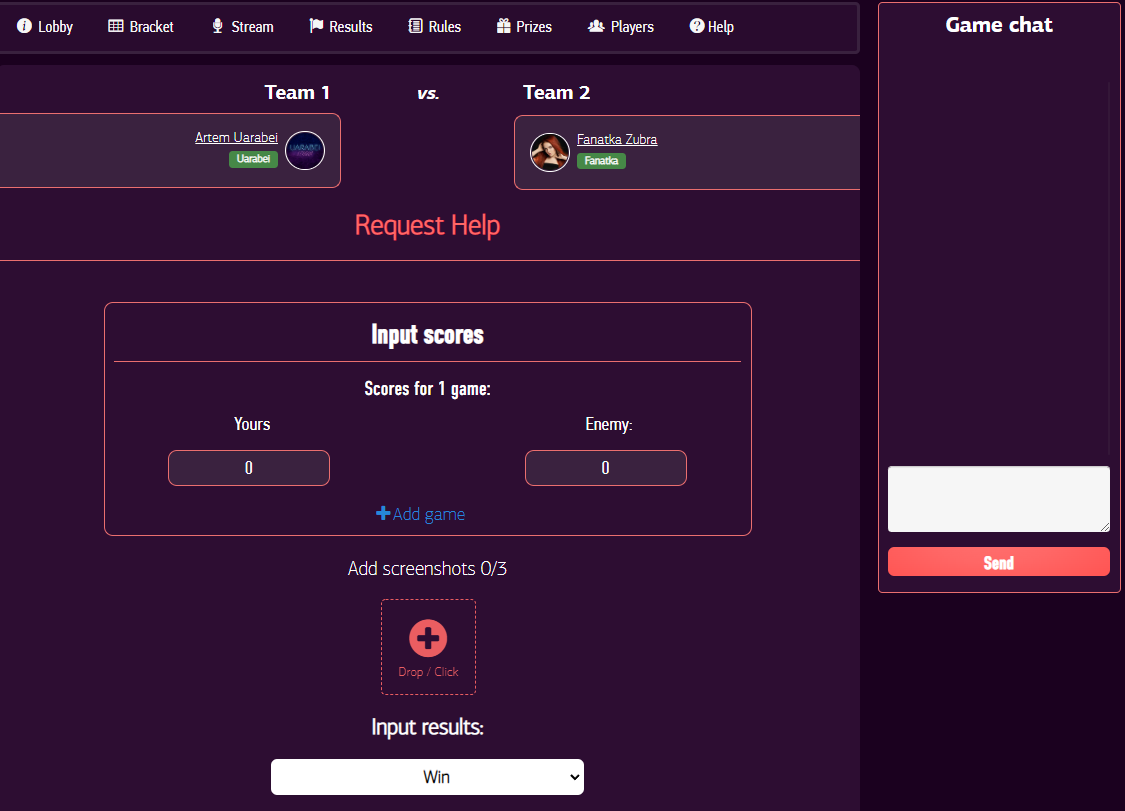
You can read more about this in the FAQ.
You can also use the Legend Gaming Discord channel to view the spreadsheet made for the tournament and match-ups.







