The Barnsley FIFA Tournament (PS)
Communication with the judges - via Discord channel (#fifa23)
Semi-finalists and finalists of the tournament must start the match only after the confirmation of judges. These matches will be streamed.
Not FUT mode - normal teams.
Requirements:
Players must enter a PSN Account game account
How to find an opponent on the site?
- When the tournament starts, press the green "play" button.
- Click on it and you will go to the game room.
- Here you will see your opponent's nickname and PSN.
- Add him as a friend on and invite him to a match.
- After the game, put the result of the match and attach a screenshot (you can take a photo of the result from your phone or a screenshot using the "Share" button.
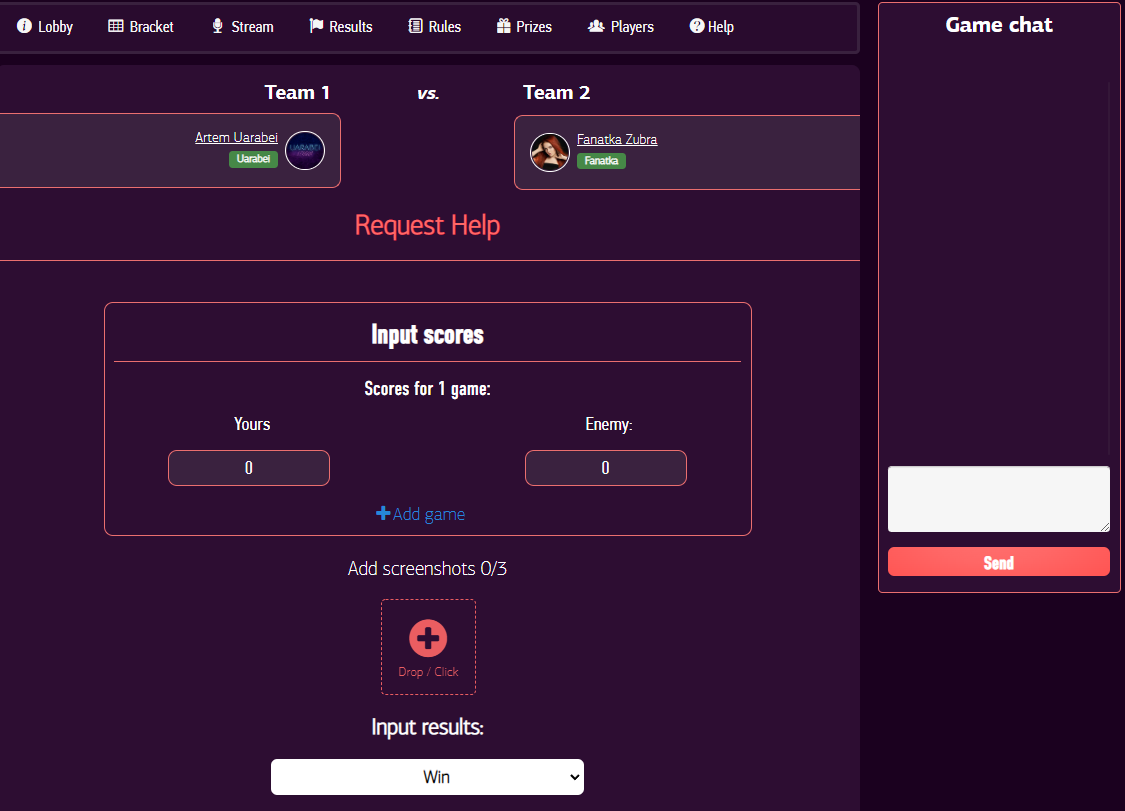
You can read more about this in the FAQ.
How to start your match
1. Add opponent to friends list
2. Start FIFA
3. Go to the online tab and select 'Online Friendlies'
4. Invite your opponent with the correct settings (see game settings)
5. Start the match

How to add friends in FIFA 23 on PlayStation?
- Launch FIFA 23 on PS.
- Press the PS button on the controller.
- Scroll up to the Friends tab.
- Select the "Search" option on the "Friends" tab.
- Enter your online ID or your friend's name.
- Click the plus sign to the right of a friend's name in the search results.
- Select the Send option to send a friend request to this player.
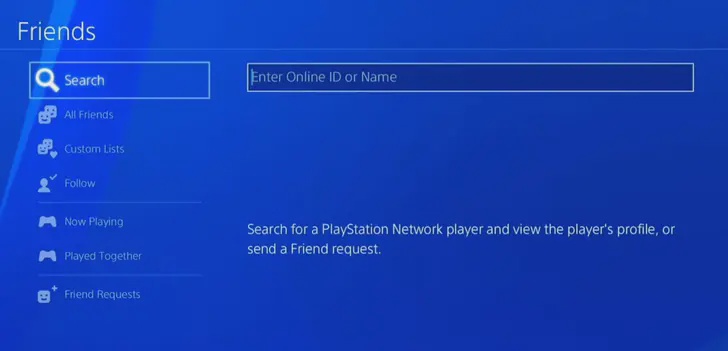
Rules:
1. General Rules
- Players must enter a PSN Account game account;
- If your opponent does not respond in the game lobby on the site within 15 minutes, he is awarded a technical defeat;
- The lobby in the game is created by the player who is in the tournament bracket above;
1.1. Match start & No show
Each player has 10 minutes to show up to a match after it has started.
If your opponent is not answering his PSN/Xbox Messages, take a picture of the chat and upload it to the game room. Once you have done that report 2-0 for yourself and you will win the match once the admin validates that the opponent did not show.
Players are playing face to face they can double click the “Y” button on the controller and it will open a box that then sets everyone to 95s which is something that makes it a level playing field
1.2. Results
Both players are responsible to enter correct results on the Legend Gaming website. Players are also responsible for taking a picture of the match results in case there is a dispute. If you have a dispute in the match results, please contact an admin via Discord, so that they can check the case and make a decision. If there is not enough proof for either player to be the clear winner the match will be canceled.
1.3. Disputes
In the event that the reported scores are different, you will need to send picture evidence of the results by Discord.
1.4. Auto Validation
If a match was incorrectly reported by your opponents, you have 60 minutes to report the correct result before the system will auto validate the score that was reported. Players are responsible for providing proof of match results in case of disputes.
1.5. Final Score
The final score of the match is the score after 90 minutes of the match (full match).
2. Matchmedia
All match media (screenshots, videos, etc) must be kept for at least 15 days. In general, you should send the match media from a match to Discord. Faking or manipulating match media is forbidden and will result in severe penalties.
2.1. Pictures
If there is a dispute you can send your picture evidence by Discord. You must make sure that the picture contains the score of the match and the usernames of both players for the admins to be able to validate your win.
2.2. Video
If you want to share video evidence with the admins you can do so by uploading it to YouTube and sharing the link vial.
3. Settings
All players must use these settings. Different agreements are not allowed!
3.1. Game settings
Matches have to be played through the Online Friendlies with the following settings:
Half-length: 3-6 minutes
Controls: Any
Game Speed: Normal
Squad Type: Online
3.2. Custom Formations
All players are obligated to use the predetermined Formations from EA. Using a self-created formation is strictly forbidden!
3.3. Team Selection
Players must play with the teams selected by Legend Gaming
Soccer Aid team is not allowed.
4. Match Rules
4.1. Match start
To start a match you will need to add your opponent on PSN or Xbox, then invite your opponent via online friendlies using the correct settings.
4.2. Disconnection
In case of losing the internet connection during the match, players still have to finish it. The score from the pre-disconnection is maintained and still counting. The play-off is played on the basis of:
- Disconnection in minutes 0-9 -> play the whole match from beginning
- Disconnection in minutes 10-19 -> play 75 minutes of the match
- Disconnection in minutes 20-29 -> play 65 minutes of the match
- Disconnection in minutes 30-39 -> play 55 minutes of the match
- Disconnection in minutes 40-49 -> play 45 minutes of the match
- Disconnection in minutes 50-59 -> play 35 minutes of the match
- Disconnection in minutes 60-69 -> play 25 minutes of the match
- Disconnection in minutes 70-79 -> play 15 minutes of the match
- Disconnection in minutes 80-90 -> play 10 minutes of the match
The match ends after additional time has passed and the ball leaves the field, except for the corners. (During freekick the ball has NOT left the field).
4.3. Lags
If you experience latency problems in your match, record your evidence of the lag, leave your match and send your evidence to judges. The administrator will review it and cancel the match. Please note that you must leave the match before any goals or red cards have been awarded.
4.4. Bugs
Using the following bugs is strictly forbidden.
4.4.1. Modifying Player Stats
Modifying your team in order to have better stats for your players (which means editing your player's stats to be Higher or Lower) will be punished with an immediate ban.
5. Unsportsmanlike Behaviour
The following actions will be considered unsportsmanlike:
- Choosing a different team than what you were given on the match details page
- Leaving the match intentionally
- Taking time off the clock by passing on your own half. (Required video proof)
- Using "Legacy Defending" or other playing systems of this kind is prohibited.
6. Prohibited Activities
6.1 Using incorrect PSN account.
6.2 Creating fake accounts.
6.3 Leaving a significant number of matches.
6.4 Intentional losing to give league points to another user.
6.5 Choosing a different team than what you were given on the match details page
6.6 Inappropriate behaviour toward other users.
6.7 Not filing matches results.
6.8 Playing in this tournament on the PS5 console.
7. Accounts
To compete in FIFA matches you must have a valid PSN or Xbox account registered with your Legend Gaming account. This account has to be entered in your My Account settings under PSN/XBOX ID. Without a registered account you are not allowed to compete.
7.1. Duplicate Accounts
You are only allowed to have one Legend Gaming account. Having multiple accounts is strictly against the rules and can result in fines and/or banning from the website.
7.2. Sharing Accounts
You are not allowed to share your account with anyone else. If you are found to be sharing an account you will be liable to pay fines.







