FIFA Legend Tournament
Communication with the judges - via Discord channel (#fifa22)
Requirements:
Players must enter a PSN Account game account
How to find an opponent on the site?
- When the tournament starts, press the green "play" button.
- Click on it and you will go to the game room.
- Here you will see your opponent's nickname and PSN.
- Add him as a friend on PS4/PS5 and invite him to a match.
- After the game, put the result of the match and attach a screenshot (you can take a photo of the result from your phone or a screenshot using the "Share" button.
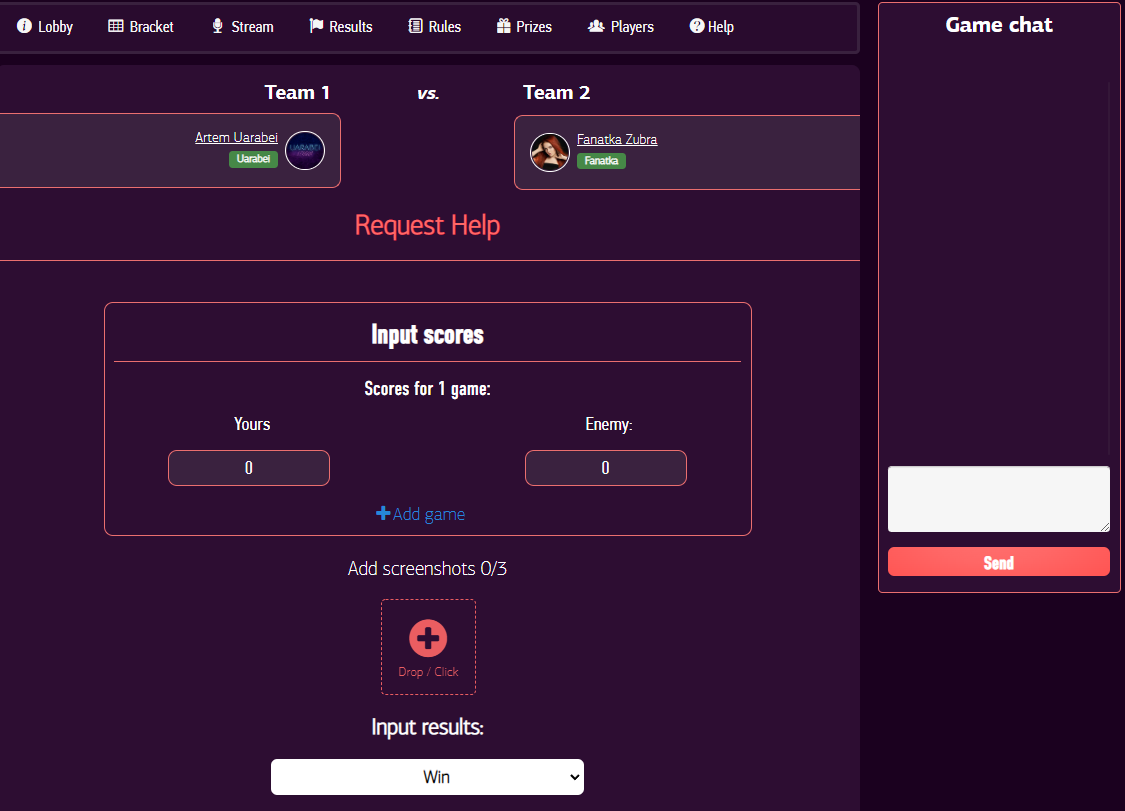
You can read more about this in the FAQ.
How to start your match
1. Add opponent to friends list
2. Start FIFA
3. Go to the online tab and select 'Online Friendlies'
4. Invite your opponent with the correct settings (see game settings)
5. Start the match

How to add friends in FIFA 22 on PlayStation?
- Launch FIFA 22 on PS4 or PS5.
- Press the PS button on the controller.
- Scroll up to the Friends tab.
- Select the "Search" option on the "Friends" tab.
- Enter your online ID or your friend's name.
- Click the plus sign to the right of a friend's name in the search results.
- Select the Send option to send a friend request to this player.
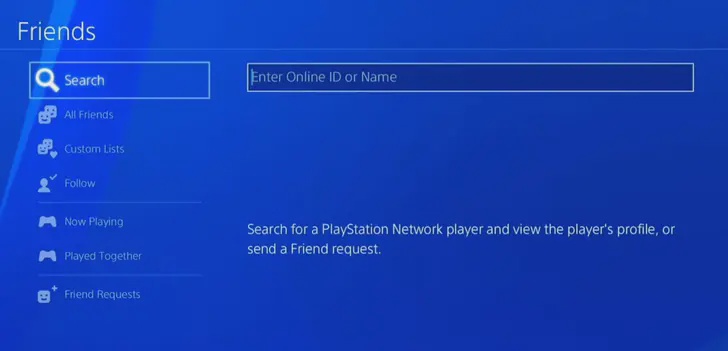
Rules:
1. General Rules
- Players must enter a PSN Account game account;
- If your opponent does not respond in the game lobby on the site within 15 minutes, he is awarded a technical defeat;
- The lobby in the game is created by the player who is in the tournament bracket above;
2. Technical Rules
- Game settings:
- Platform: PS4
- Half Length: 6 minutes
- Controls: Any
- Game Speed: Normal
- Squad Type: Online
- Team Selection:
The participants are not allowed to play with "Soccer Aid" team. The participants are allowed to play with any other team available in the game;
Results
- A screenshot (or photo) of the on-screen results must be made of every game that is played. The rule is simple: one game = one screenshot;
- The screenshots must be uploaded onto the page with the match details as soon as possible after the game has ended;
- One screenshot showing each result (e.g. per half or map) is needed and can be uploaded by either the winners or the losers;
- Non-existent screenshots lead to the assumption of a so-called “fake match”, a match that never took place. The screenshots must be uploaded within 15 minutes after the game ends;
- They are to be kept for at least 14 days and must be presented to a player, or an admin at request;
- In the Legend game room please press send results button only when you uploaded the results of all games. Pressing the send results button close the whole game room;
- Players are responsible for reporting their scores to the organizers. Neglecting to report could result in disqualification;
Restrictions
- Cheats;
- Bugs;
- Abusive behavior, including harassment and threats;
- Players must conduct themselves in a reasonable manner, maintaining an appropriate demeanor to spectators,, tournament administrators, and to other Players. These requirements apply to both offline and online, including with respect to social media conduct. All players are expected to adhere to the standards of good sportsmanship at all times;
- Physical abuse, fighting or any threatening action or threatening language, directed at any Player, spectator, official or any other person;
Sanctions
- Based on the violation, the sanctions can range from a warning to a block on the platform legendgaming.gg







