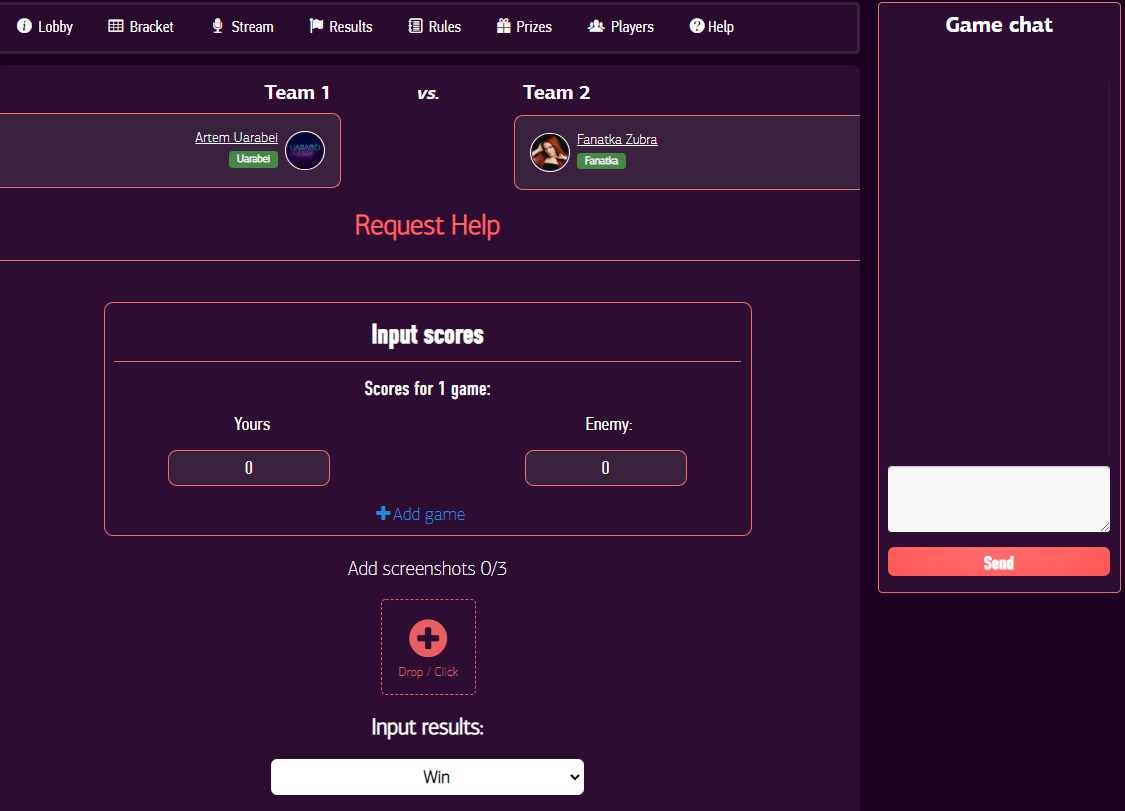FAQ about Legend Gaming tournaments
Q: How to participate in the tournament?
A: On the tournament page please press the red "Register" button.
If the tournament is meant to be played as a team, please enter the name of the team first, and then invite teammates via the link.
Q: What is the definition of an unassembled team (or 'not ready' team)?
A: It is a team that does not have enough players. Immediately before the start of a tournament, any team that is not ready will be kicked automatically. Please make sure that everyone was enrolled. That is really important for the sports integrity, so we can verify all the participants and save your stats.
Q: How to get to a game lobby and find an opponent?
A: At the start of a tournament, game chat rooms are automatically created.

There are two ways to get to a game. One is to click on the big green "PLAY!" button in a pop-up window that will appear. Another option is to click on the blue "Fight now" button at the right side of the web page.
By clicking on one of those buttons you will be redirected to the game room.
You will have to communicate with your opponent using chat in the game room.
After the match please report who is the winner and submit a screenshot if that's needed.
Please note that only the team captains can submit the results of the match.
Q: How to leave a tournament?
A: Just go to the tournament lobby and click the "You Are Registered. Unjoin?" button.
If you are the team captain, be careful because clicking that button will mean that the whole team will be removed from the tournament. If you are not a team captain or just a regular player, the team will remain in the tournament.
Q: How to submit results?
A: In the game room please click "Input results," then click "Submit"

Q: When can I see the final bracket?
A: This depends on the tournament organizer. Typically, the final bracket appears just before the start of the tournament. Usually the bracket is being shuffled right before the start.
The tournament organizer may also, at any point of time before the tournament starts, shuffle the bracket or change the position of players.
Q: How to find a judge?
A: In the description of the tournament there are contacts of the judge. Usually it's Discord. It is really important to communicate with the judge.
The judge has access to a tournament's chat.
He can contact you directly or through the game chat during the tournament itself.
Q: How to negotiate the launch of a server/lobby in the game?
A: According to the rules the player how is seeded on top is usually the one who creates the lobby.
The most convenient password to use for the lobby is your room number on legendgaming.gg. Do not worry, only judges and your opponent can see that number.
Q: Will the tournament be completed in one day or will it take a few days?
A: It depends on the type of tournament, but tournaments are usually completed in a day or few hours.
Q: How do I change my Username?
A: The username can be changed in the profile settings. Click on your avatar on the top right, select "Your profile" (https://legendgaming.gg/profile), then click on "Settings".
In the tab "User info" you can change the username on the site.
In the tab "Storm Chess account" you can change your nickname in Storm Chess.
In the tab "nicknames" you can change nicknames in different games. Enter nicknames correctly, otherwise opponents in tournaments will not be able to find you.
Q: How do I report cheating?
A: You can report cheating in the game room of the tournament. Click the "Request Help" button and report the issue. Or you can contact the judge directly. As a rule, the contacts of the judges are indicated in the description of the tournament.
Q: How to find a tournament?
A: Go to the tournaments section - https://legendgaming.gg/tournaments/.
On the right there is a menu with its help you will find the tournament you need. Choose discipline, tournament start date, status, etc.
Q: How to find a team?
A: Go to the "Find Team" section - https://legendgaming.gg/findteam/. There you can find teammates in your discipline. Create an application or see the applications of other players.
Q: How to play trainers and test my skills?
A: Go to the "Skill training" section.
Activate access to skill games. Now you can play them and monitor your progress and compare yourself with other players. The esports performance center has a detailed description of skill games.
Q: How do I change the password or email for my account?
A: Go to the "Security" tab in the "Your profile" section - https://legendgaming.gg/profile/#security_tab. There you can change your password and email.
Q: How to contact the site administrator?
All contact details can be found in the "Contact Us" section - https://legendgaming.gg/contactus/.